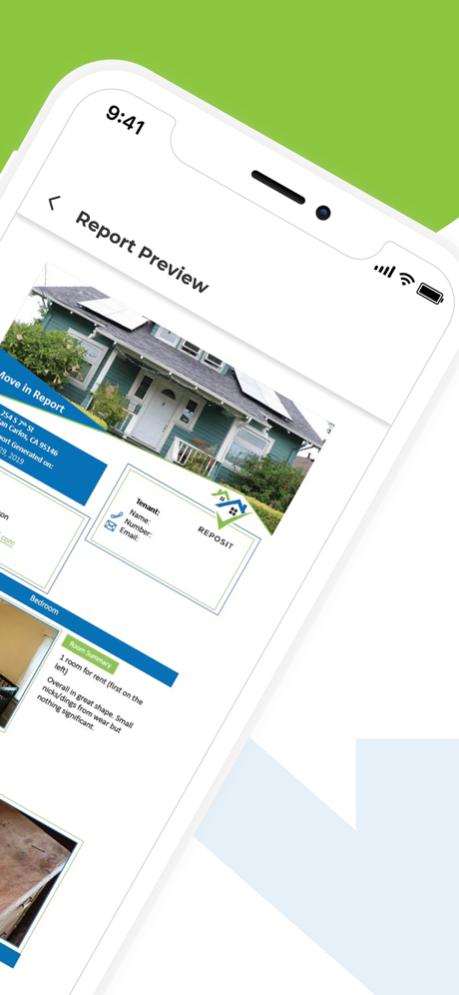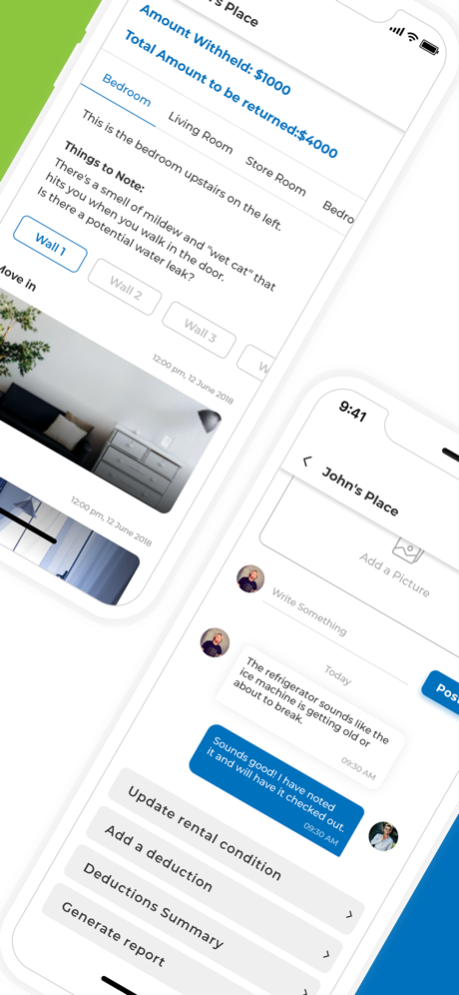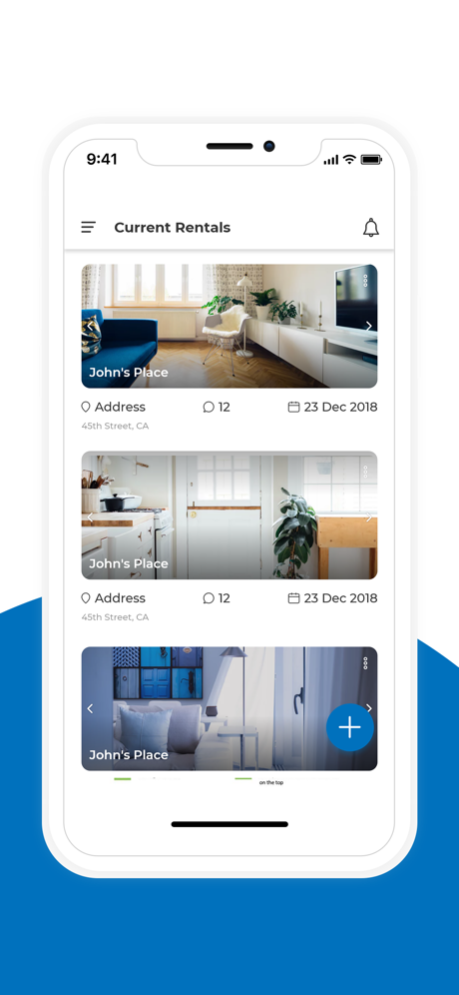Reposit – Rental Documentation 1.4
Free Version
Publisher Description
At Reposit, our goal is to protect both the renter and the landlord from unfair expenses by ensuring complete disclosure of the rental condition both before and after occupancy. To achieve this goal, both landlords and tenants use the Reposit application to share information about the condition of the rental. This is achieved through photographs, comments and, reports which are equally shared with both the landlord and renter. Reposit is the channel for the renter-landlord relationship to succeed.
A 2013 study by Rent.com found that 26% of all renters have lost their security deposit at some point. And, 36% of those renters received no explanation from their landlord. The lack of a process or tool to facilitate this process is what led to the creation of Reposit. Our app improves this frustrating process and improves the fabric of goodwill between renters and landlords.
Here’s how Reposit works:
Step 1 – Move-In:
* Document everything about your rental with photographs and comments before move-in.
* Take lots of pictures and make sure to note the good and the bad.
* Follow the suggested template and be sure to address the condition of every room, wall, carpet, cupboard and appliance.
* After the move-in documentation is finished, a move-in report will be emailed to you and the other party (landlord or tenant). Within Reposit, both parties are able to add comments to any of the pictures in the report.
Step 2 – Move-Out:
* When it is time for you to move out, repeat the documentation process. Document and photograph everything. Your before and after pictures are the best way to show what has changed since the move-in.
* After the move-out documentation is completed, another report will be generated that show the before and after status of the rental. Again, this report will be shared with both tenants and landlords.
Step 3 – After Move-Out:
* If there are any deductions preventing the full deposit return, they will be documented along with the “before” and “after” pictures you took.
* The report will include any receipts for repairs or replacement products the landlord was required to acquire to return the property to its original condition.
A final report will be generated after the deductions are documented. This will cover the move-in, move-out, and deduction status all in one place.
Communication and documentation are key components of a good renter / landlord relationship. Having full documentation that everyone can agree upon will instill visibility and transparency into the renting process and facilitate a fair return of your deposit.
May 16, 2022
Version 1.4
- Bug fixes & Enhancements
About Reposit – Rental Documentation
Reposit – Rental Documentation is a free app for iOS published in the Office Suites & Tools list of apps, part of Business.
The company that develops Reposit – Rental Documentation is Alex Corstorphine. The latest version released by its developer is 1.4.
To install Reposit – Rental Documentation on your iOS device, just click the green Continue To App button above to start the installation process. The app is listed on our website since 2022-05-16 and was downloaded 0 times. We have already checked if the download link is safe, however for your own protection we recommend that you scan the downloaded app with your antivirus. Your antivirus may detect the Reposit – Rental Documentation as malware if the download link is broken.
How to install Reposit – Rental Documentation on your iOS device:
- Click on the Continue To App button on our website. This will redirect you to the App Store.
- Once the Reposit – Rental Documentation is shown in the iTunes listing of your iOS device, you can start its download and installation. Tap on the GET button to the right of the app to start downloading it.
- If you are not logged-in the iOS appstore app, you'll be prompted for your your Apple ID and/or password.
- After Reposit – Rental Documentation is downloaded, you'll see an INSTALL button to the right. Tap on it to start the actual installation of the iOS app.
- Once installation is finished you can tap on the OPEN button to start it. Its icon will also be added to your device home screen.